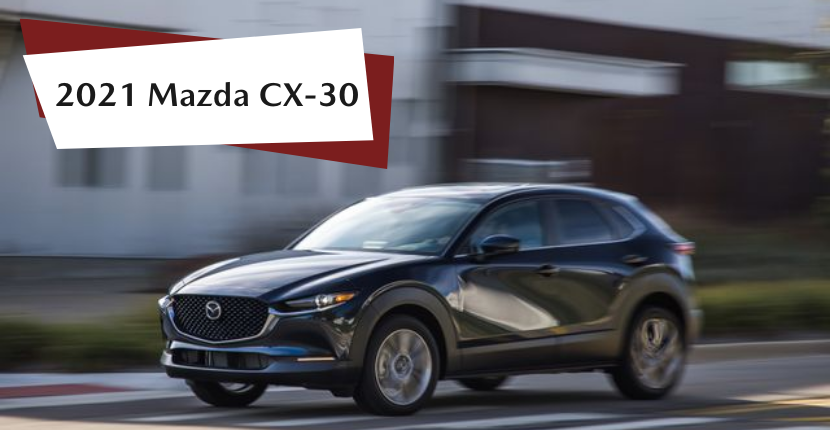How to Adjust Your Mazda Vehicle Settings
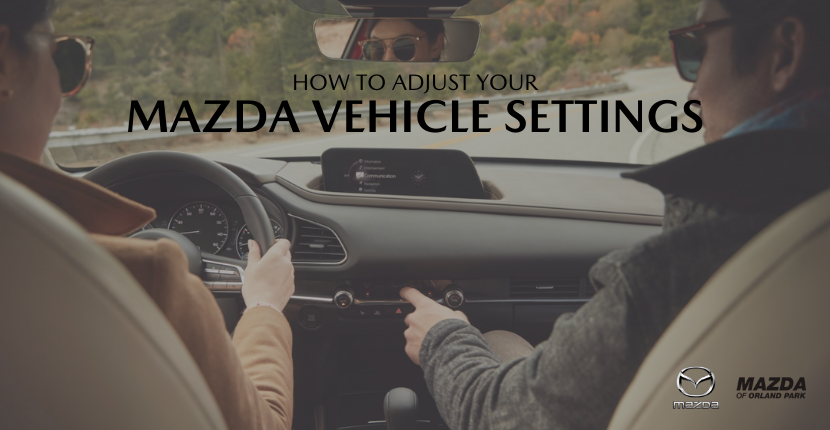
Did you know that your Mazda car settings and controls can be adjusted? They can! Mazda prioritizes drivers at every step of the design process. That’s why you can adjust your Mazda car settings and controls to your driving style and comfort. For your convenience, your car is equipped with numerous setting options including safety settings, vehicle settings and in-vehicle displays. Learn how to adjust your Mazda vehicle settings below or stop into Mazda of Orland Park for assistance now!
How to Adjust Your Mazda Vehicle Settings
Your settings can be adjusted using the infotainment center located on your vehicle’s dashboard. To begin, turn the multimedia commander and select “Settings” from the home screen. If your vehicle is equipped with Active Driving Display, simply select “In-Vehicle Displays” and then “Active Driving Display” to adjust brightness, height, tilt adjustment, and other general display settings. Simply scroll down through the choices for each menu item and press once to confirm. You can toggle through each item by pressing and turning the multimedia commander. Continue this process from the home screen until your Mazda car settings and controls are set to your driving style and comfort.
Which Settings Can You Adjust?
Your Mazda comes with multiple setting options that can be adjusted to your preference. For 2022 Mazda settings, some may only be available on select models, like for Mazda CX-5 vehicle settings.
Safety Settings
You can turn on/off safety equipment to your driving style and preference. Changes can be made to vehicle distance recognition system, SBS/SCBS, lane departure warning system and more.
Vehicle Settings
Adjust vehicle convenience settings such as automatic wipers, automatic door lock, blinker speed, automatic lights, automatic clock time setting and more.
In-Vehicle Displays
You can change the brightness and contrast settings of the center display or the available Active Driving Display that projects information on the front window.
Volume and Sound Settings
Adjust sound settings to your preference. If your car is equipped with the available Bose sound system, AUDIOPILOT and Centerpoint settings can be turned on or off.
Connectivity Settings
Connect your Bluetooth device or smartphone to enjoy music, videos, and navigation.
Visit Mazda of Orland Park!
Looking for a Mazda dealer near me? Mazda of Orland Park is not your typical car dealership. We are now an employee-owned Mazda dealership staffed with long-term employees who will continue to give you the award-winning customer service you expect. We have a great selection of new and used vehicles, or you can order a new Mazda online. We have a great Mazda service department with equally amazing service specials and professionally trained technicians and mechanics who love working on Mazda models. Visit us to learn more about how to adjust your Mazda vehicle settings today!