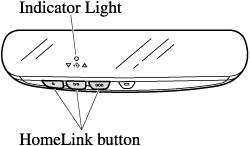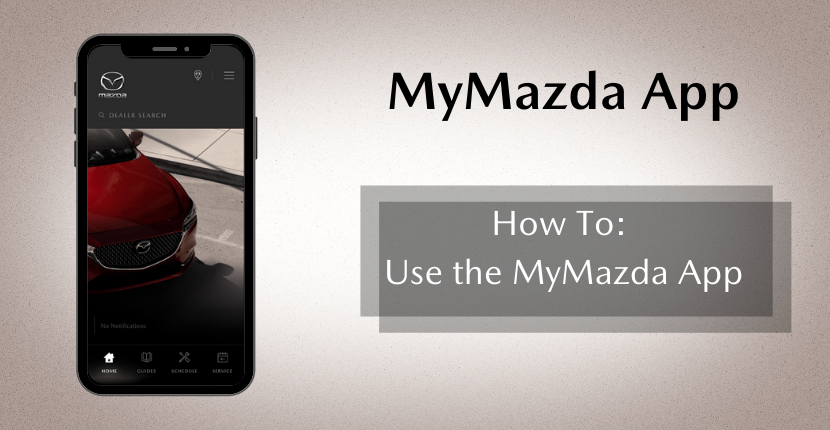How to Set up Homelink Garage Door Opener for Your Mazda
Mazda HomeLink Connect is the industry’s most versatile, reliable, and comprehensive in-vehicle home automation system app. It gives Mazda drivers an ever-expanding number of home automation controls within their vehicle—making the connected car of the future a reality. Your Mazda model may be equipped with the HomeLink system, which can replace your hand-held garage door openers. This convenient feature works great, but you’ll need to learn how to set up the Mazda HomeLink garage door opener first. Check out our Mazda Homelink setup guide below or stop by Mazda Orland Park for assistance!
The Connected Car is Here
HomeLink has partnered with leaders in home automation to bring you simple, convenient control from the comfort of your car. With an ever-growing list of compatible partners and products, HomeLink is one of the only in-vehicle products that actually gets more useful the longer you own it.
Drivers of HomeLink Connect compatible vehicles will be able to download and configure the app to set up entire home automation “scenes” which run multiple functions at the same time.
Interactive Garage Door Programming
HomeLink Connect features Connected Training – interactive Mazda Homelink programming for your garage door that is made possible by mirror-integrated Bluetooth technology. Once your Bluetooth-enabled HomeLink mirror is paired to your phone, the app will walk you through the garage door programming process. Programming your HomeLink buttons has never been easier!
Set up Mazda Homelink
Your Mazda Homelink system can be programmed to operate garage doors, gates or other devices. Before beginning the programming process, place new batteries into your hand-held garage door opener and park your vehicle outside of the garage. It is also recommended that you disconnect power to your device so that no damage is done to the motor through continuous use. Then, follow these instructions to program you Mazda garage door opener:
- Hold your hand-held garage door opener about 1 to 3 inches away from the HomeLink buttons on your rearview mirror. Be sure you can still easily view the indicator light in the middle-bottom of the rearview mirror.
- Simultaneously press and hold down the hand-held garage door opener button and the HomeLink button you want to program. You should eventually notice the indicator light on the rearview mirror change from a slow flash to a rapid blink, at which point you can release the two buttons.
- You can now connect power to the garage door or device you’re programming to test it. Simply hold down the HomeLink button for about 5 seconds and then release. If this does not seem to work after you’ve tried a couple times, and you notice the indicator light blinking a couple times rather than staying constantly illuminated, it means you may have a rolling code-equipped opener. If it opens properly, you are all set to go, but if you experience the flashing indicator light mentioned above, read the following steps.
- If you might have a rolling code-equipped device, you will need to get a look at the motor-head unit of your garage door to find either the “learn” or “smart” button. Once found, press and release it.
- You can then head back to your vehicle and hold down the programmed HomeLink button for two seconds. Do this a second time. If necessary, you may also have to do it a third time before the process completes.
Visit Mazda Orland Park!
Looking for a Mazda near me? Mazda of Orland Park is not your typical car dealership. We are now an employee-owned Mazda dealer staffed with long-term employees who will continue to give you the award-winning customer service you expect. We have a great selection of new and used vehicles, or you can order a new Mazda online. We have a great Mazda service department with equally amazing service specials and professionally trained technicians and mechanics who love working on Mazda models. Visit us to learn more about Mazda HomeLink Connect today!